Warehouse
By effectively managing various aspects related to warehousing, you will achieve this by properly configuring the warehouse module. In it, you will define types of equipment, categories of warehouse materials, and their storage locations. If you do this precisely, it will be possible to monitor and control inventories more efficiently, as well as optimize warehouse processes.
Types of equipment
Section titled “Types of equipment”The list of equipment in the warehouse department includes not only materials but also equipment used by employees on projects. Creating equipment categories allows for the segregation of equipment on the list. You can create groups that define their purpose, e.g., manual tools, pneumatic tools, electrical equipment, and construction machinery.
NOTE: Include all tools that are identifiable as equipment, e.g., a drill is equipment, a rarely used hole saw can also be equipment, but small drill bits that wear out relatively quickly are not (we would rather count them as materials consumed on construction or allocated to workers).
REMEMBER: For machines and devices that wear out, you can determine the estimated costs of their operation. Parameters set for one group of equipment apply to all tools entered on its list.
Creating equipment (tool) categories is carried out in a specific order:
-
Go to the menu “Admin -> Warehouse -> Equipment Categories”.
-
Click the “New” button and fill out the form, paying attention to the fields:
-
Category Name: Specify the name of the category to which the related equipment can be assigned, e.g., drills.
-
Cost per unit: Set the cost for a unit of equipment operation (applies only to equipment for which this cost can be estimated based on the work hour meter or another unit, e.g., a painting unit).
-
Unit: Define the measure of the degree of equipment wear, e.g., according to working hours.
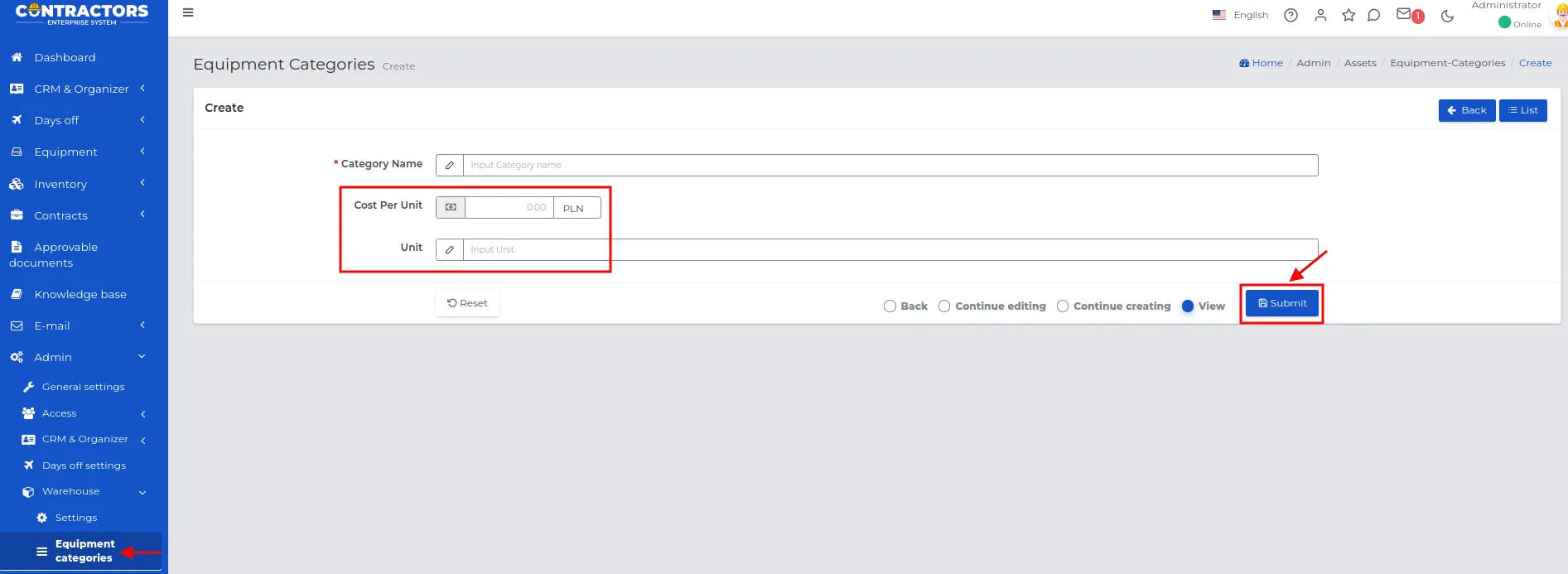
- Save the entered data using the “Confirm” button.
REMEMBER: The cost of using equipment will be included in the project costs where the equipment was used. This value will be visible in the project profitability report.
NOTE: If you assign at least one piece of equipment to a particular equipment group, you will not be able to remove that group from the list. To remove a category, move all equipment to another category.
Inventory Material Categories
Section titled “Inventory Material Categories”You can sort the list of inventory materials by creating groups that specify their purpose. These can include categories such as: construction materials, insulation materials, mortars and adhesives, paints and impregnants, and metal elements.
You will create names for the inventory material categories in the following order:
-
Go to the “Admin -> Warehouse -> Warehouse Categories” menu.
-
Click the “New” button, fill out the form, and save it with the “Confirm” button.
NOTE: If you assign any material to a particular group of inventory materials, it will be impossible to remove that group name from the list. To remove a category, move all materials to another category.
Storage Locations
Section titled “Storage Locations”In the section concerning storage locations, you will define specific warehouses where materials are stored. Naming these places facilitates effective control over inventory and streamlines logistical operations.
REMEMBER: If your company has more than one warehouse with storage space for materials, record this information in the system.
NOTE: Enter information about the Main Warehouse, whose name has been automatically generated and is available in the system.
Creating new storage locations is done in the following order:
-
Open the section named “Admin -> Warehouse -> Storage Locations”.
-
Click the “New” button and fill out the form, including the following fields:
-
Warehouse name: Identifies the warehouse on the list.
-
Address details: Specify the warehouse location on the map.
-
-
Save the data with the “Confirm” button.
NOTE: Materials can be stored not only in the warehouse but also at the project site. Registered material storage locations in the system will be visible on the list of warehouse transfers.
Equipment Labels
Section titled “Equipment Labels”Creating labels for marking equipment is an essential step that facilitates inventory management as well as the check-in and check-out of equipment. Inventory labels generated by Contractors.es include:
-
The name of the equipment or the beginning of the name
-
A unique inventory number
-
Barcode
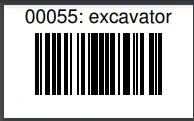
The configuration of the equipment label appearance is already automatically set by the system, and you can edit it in the following order:
-
Go to the “Admin -> Warehouse -> Settings” menu and select the “Quick edit” button for the record named “Equipment Label”.
-
Make changes in the form regarding the size of the label and save them with the “Confirm” button.
Scanning equipment labels will significantly speed up warehouse processes. More information about registering and searching for equipment using special labels can be found here.